

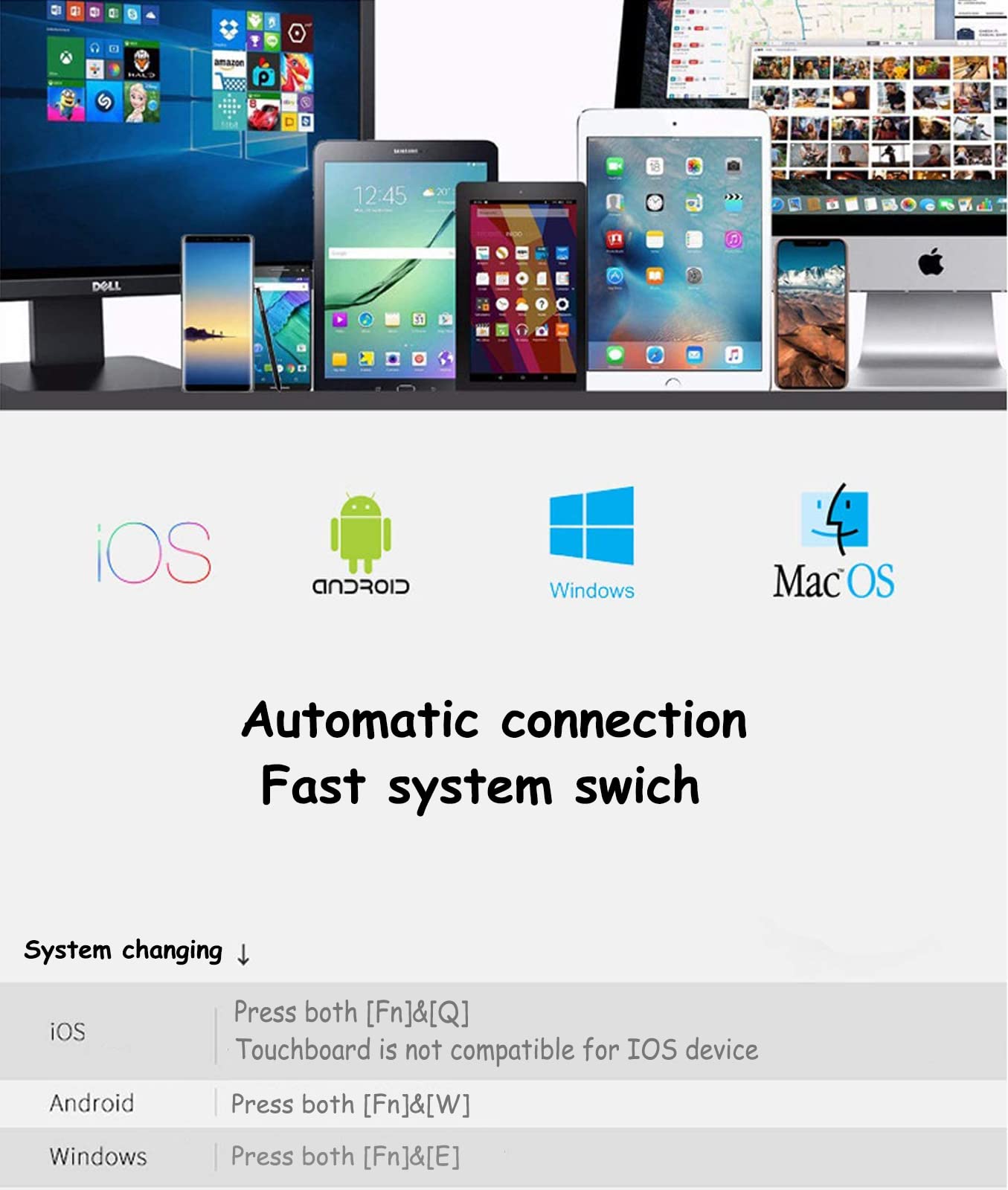

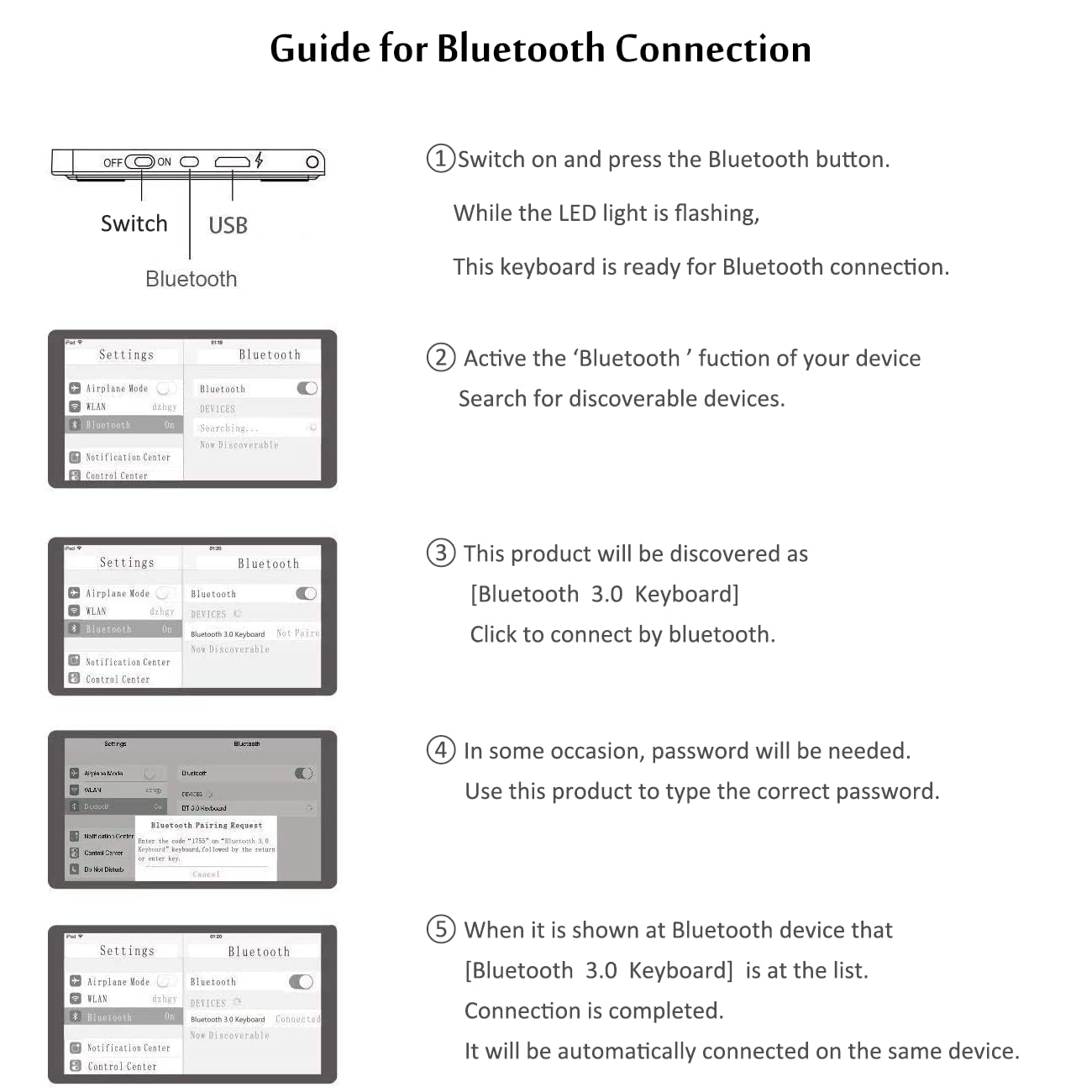
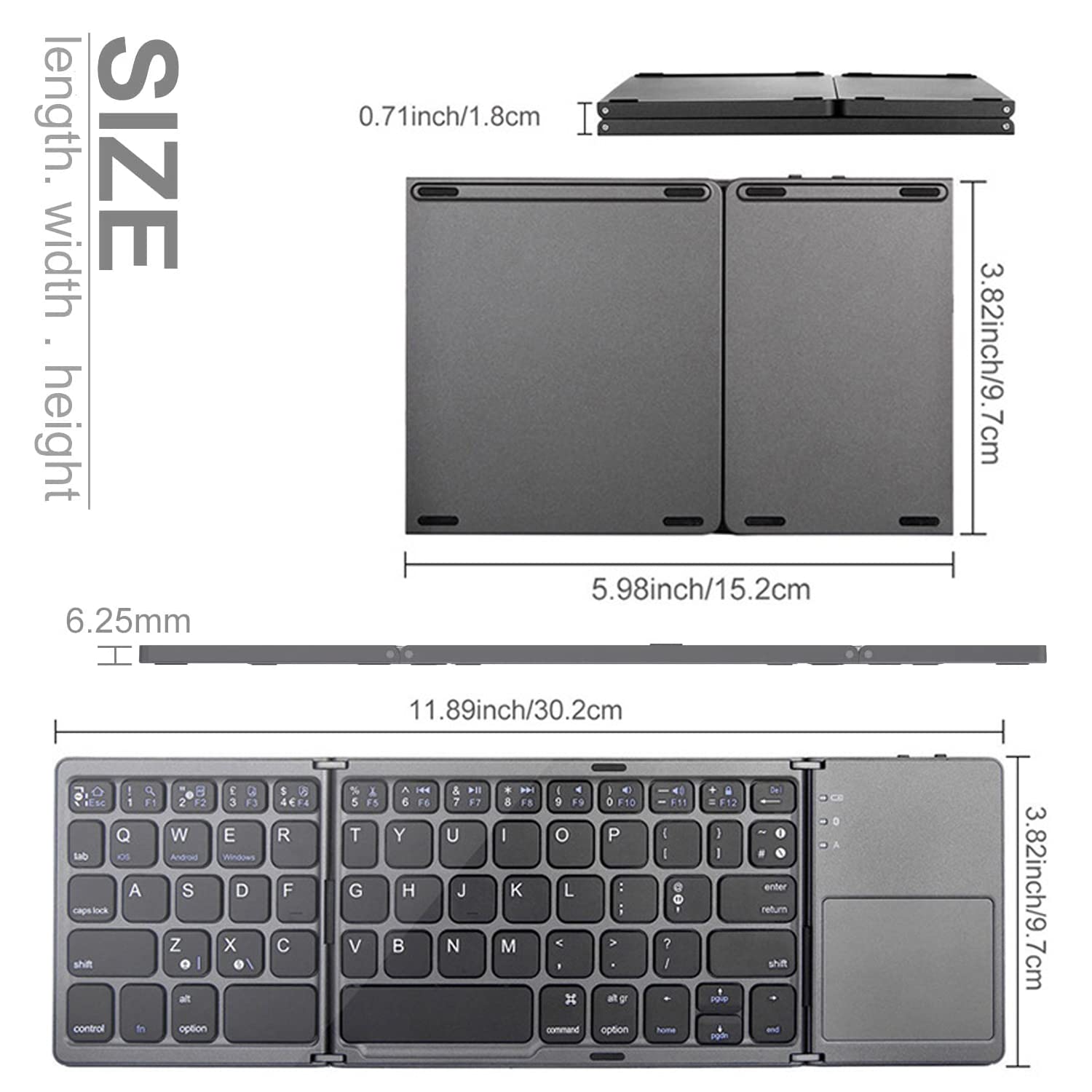

Bluetooth Foldable Keyboard, Slim and Compact Energy-saving Wireless Keyboard with Touchpad for Apple MacBook/iMac/MacBook Pro/Air/Mac OS/Windows/Android/iPadOS 13.1 or Later
Details
- BrandZXCN
- Compatible devicesLaptop Tablet
- Connectivity technologyBluetooth
- Keyboard descriptionBluetooth
- Recommended uses for productStudent
- Special featurePortable
Description
💼 Elevate Your Typing Game Anywhere!
- USER FRIENDLY SETUP - Switch between OS with a simple FN key!
- WHISPER QUIET TYPING - Perfect for libraries and cafes!
- ENERGY EFFICIENT DESIGN - 90 days standby with auto sleep mode!
- COMPACT TRAVEL FRIENDLY - Folds down to fit in your pocket!
- SEAMLESS DEVICE SWITCHING - Connect up to 3 devices effortlessly!
Bluetooth Foldable Keyboard, Slim and Compact Energy-saving Wireless Keyboard with Touchpad for Apple MacBook/iMac/MacBook Pro/Air/Mac OS/Windows/Android/iPadOS 13.1 or Later











Specifications
| Brand | ZXCN |
| Product Dimensions | 30.2 x 9.7 x 0.62 cm; 250 g |
| Manufacturer | ZXCN |
| Power Source | Battery Powered |
| Operating System | Android,Ios,Mac Os,Windows |
| Are Batteries Included | No |
| Item Weight | 250 g |
| Guaranteed software updates until | unknown |
Reviews
S**Y
Good keyboard!
The media could not be loaded. I recently purchased the foldable keyboard for my iPad and I am extremely satisfied with my purchase. As a frequent traveler, I needed a keyboard that was compact and easy to carry around, and this keyboard fits the bill perfectly. It folds up neatly and fits in my bag without taking up too much space.Typing on the keyboard is comfortable and the keys have a nice tactile feel. I also appreciate that it connects to my iPad via Bluetooth, making it easy to use without the hassle of wires. The battery life is excellent and I haven't had to charge it yet. Overall, I highly recommend this keyboard for anyone who needs a portable and reliable typing solution for their iPad.
Z**Z
PERFECT for ASUS ROG ALLY
The media could not be loaded. Very impressed with buold quality and how easy it was to pair with the ASUS ROG Ally. Work perfect, keys are very sturdy and mouse pad is very responsive. Ive also connected to Steam Deck and other devices without a problem. This is a bargain at the price. Highly recommended and is very portable..i store it in the carry case for my Asus Rog
S**.
A good, compact keyboard.
The media could not be loaded. Pros:- Size is good.- Keys have a nice feel.- Nice colour.- Good price.- Magnets keep it closed well.- It connects to multiple device types (iPhone, iPad, Mac, Windows, Steam Deck).Cons:- Product bends slightly, but that shouldn't be any major worry.- Connecting to Steam Deck is a bit of a hassle. For anyone with connecting issues, here's how I did it: Firstly, hold the power button on the Deck until the power menu appears. Then, select Desktop Mode. Once Desktop Mode has booted up, click on the Bluetooth icon in the bottom right corner. Select the keyboard in the list and enter the four-digit code from the Deck on the keyboard. Once it is connected, you can go back to gaming mode. From then onwards, you should be able to connect normally to the Deck in gaming mode.Overall, a nice, convenient and reasonably priced keyboard whose keys feel quite nice.
L**T
True Bluetooth! Very Important!
There are too many types of something that should be simple & descriptions are not what they use to be or instructions even.Wireless Keyboard types (not covering all just relavent to own requirements). Lots of keys vs not so many.A full keyboard has Numlock, Caplock etc & more which ideally is what I should have got but I did not realize I needed one with more capabilities until I used this magnetic one & could not do all I would have liked for typing & window altering/switching etc. However....That is not to say this mini keyboard is not good because it has its positive points. It is compact, has combined mousepad (important for gaming purpose) & the best thing is that this has real bluetooth meaning it does not require a usb plug in attachment to work. You turn on, turn device bluetooth on & it picks it up & works (Great). The price is worth it for those few things alone as it means a device running a focused program that prevents a built in mouse use will allow this external one to function which is vital for some computer usage. Charge time is about 20mins? I think for about a weeks heavy use. As long as cable put in correctly the charge light will show.It does what I need for now & I do recommended it even if just for the Bluetooth aspect of keyboard / mouse pad combo but for the future I will be looking for a:-Wireless Full set of keys keyboard with mousepad (maybe) with true bluetooth (Not Usb plugin to work) & hopefully not too costly? (If this exists of course). Thanks!
P**L
Excellent product !!!!!!!
Love this little keyboard, great for when I’m on the move, folds neatly and works well with my iPhone 15 pro max, albeit you can’t use the touchpad function, but this is clearly described and I knew this before buying, I don’t really need that function so it’s a great product that works for me
J**.
Gets the job done
Straight out of the box it has worked without issue. The only adjustment I made was to tighten the exterior screws to make the joints stiffer to resist moving too much when I move the keyboard around.My main usage for it is having it paired to my Steam Deck, which uses the Linux OS, and it functions fully with operational touchpad navigation gestures and all. An added bonus is that, when folded up, it perfectly fits into the storage compartment of my Jsaux steam deck travel case.I've been using the keyboard every so often for weeks on end, and I'm actually yet to charge it since it arrived.Update:Over time, the plastic around the joinery holding screws has started cracking.
H**N
Excellent product
Easy to install, perfect typing response and easy to carry.
M**D
I was more impressed than I thought I would be
TLDR; Definitely a good purchase if you move about a bit and get good amount of typing done using your phone/tabletGood:- Lovely form factor, I really like how small and portable it is- Good battery, with regular use I managed to get almost four days. On-standby almost a month!- Good build quality, I love the aluminum build. It's got a premium feel to it- Good key travel, the keys have a great response to them when type- The trackpad is nice and easy to use but only if you're using it with your computerBad:- Can feel a little flimsy when typing, this is me being finicky but my typing style is of a bit of heavy pounding style (😁) and at times it felt like I will break the keyboard but I am sure it won't- Needs a bit of getting used to around the folding spit- Sleep mode is too quick, I am not sure if it is possible to change the length of time the keyboard should stay awake but it did bug me a bit how quickly the keyboard goes to sleep
Common Questions
Trustpilot
1 month ago
2 months ago



