Customer Services








📬 Faxing made fabulous!
The CimFAX A5 Fax Server revolutionizes faxing by allowing users to send and receive faxes from any device, including Windows and Mac computers, as well as Android and iOS smartphones. With features like remote access, automatic PDF saving, and lifetime tech support, this paperless fax machine is designed for the modern professional seeking efficiency and convenience.





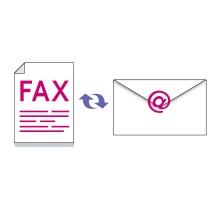




| B&W Pages per Minute | 20 ppm |
| Color Pages per Minute | 1 ppm |
| Hardware Connectivity | USB |
| Connectivity Technology | Ethernet |
| Ink Color | black |
| Additional Printer Functions | Fax |
| Number of Licenses | 5 |
| Control Method | App |
| Number of Drivers | 1 |
| Controller Type | windows |
| Print media | Paper (plain) |
| Scanner Type | Photo |
| Compatible Devices | Smartphones |
| Printer Type | Dot Matrix |
| Additional Features | 携式 |
| Printer Output Type | Monochrome |
| Item Weight | 1.1 Pounds |
| Item Dimensions D x W x H | 4.13"D x 7.08"W x 1.18"H |
| Paper Size | 148 x 210 millimeters |
| Maximum Sheet Capacity | 150 |
| Media Size Maximum | A4 |
| Wattage | 5 watts |
| Is Electric | Yes |
| Duplex | Automatic |
| Dual-sided printing | Yes |
| Color | BLACK |
O**E
A great tech update for an old dinosaur
We had an old thermal-paper fax (dinosaur) with all its problems. This replaced the old machine, and we just set it to forward all FAXes received to our email inbox. Simple, set-and-forget, and no supplies to replace. We only print FAXes that we need, and many info FAXes (and junk FAX-mail) don't waste anything but a few electrons. ;-)
Q**Q
The last (hopefully) fax machine you'll ever need.
This device was employed at a medical practice that receives roughly around 2000- 3000 pages of faxes a month (more on this later). As a relatively new practice we tried to go digital as much as possible.This led us to first trying fax machines that used client software to export faxes from the machine to a file server (in this case Brother pc-fax rx). The problem with this is the client was unstable and would constantly crash, so after enduring that for a few years (made a script to restart the program when it crashed) we decided to move on.On to the next thing. Online fax companies, the worst decision for an (apparently) high volume fax business. We were pitched an unlimited plan from company V. Great! Sign us up! Unfortunately the salesperson neglected to mention in the fine print "unlimited" means below 500 faxes a month. Refer to the number I gave for faxes above. Overages, all the overages. Frantic searching for an alternative ensues.Enter Cimfax. Setup was honestly the worst part of the experience. Do yourself a favor and just have their customer service rep remote into your computer to get the IP address set up. Not sure why it isn't set to DHCP as default but it is what it is. I repeat, save yourself the aggravation and just have their rep remote in and configure it. Consider it part of the setup process if you're too arrogant to ask for help. Their rep was very nice and accommodating 10/10. Just do it. (I used Skype chat, remote in was done via TeamViewer)Once it was successfully connected to the network I was given instructions on how to do Fax to Email and Export Faxes to server (as PDF). I opted for sending faxes to our file server and sending to email if the file server is down (nice feature). I should mention there is a client side app but once the fax server is pointed to your file server the client does not need to be run (moot point if the computer you're running the client on is also your file server). Would have been great if it could integrate directly with online storage options but that does not seem to be an option at this point though I haven't played around with that yet. I currently have it set to export to a Google drive folder on a computer, not elegant but it works. We have also used the remote fax feature which does require the client to be installed. Works great once ports are forwarded. Zero issues.So as of this initial writing 8/21/17 it has been roughly a week since CimFAX was up and running. No issues (yet). It is quietly chugging away pushing faxes to where they need to be and in PDF format. As a good fax server should. No monthly fees, no overages, no gimmick, no incessantly crashing client. I didn't know a fax machine could cause me to feel relief but, for now, CimFAX has done so.TL:DRPros:- Small- Works (for now)- PDF conversion- Remote feature- No monthly fees- Excellent customer serviceCons- Initial setupWill update with any issues after a month.
F**R
Set up is time consuming but it is worth it. I am recommending this to all my other business friends
I had a difficult time setting this up but poor guys from China at their midnight called me and set it up correctly. At it was easy. Also, Amazon by mistake had sent me an old device, and an old password was lodged in it. They fix it also. I am now Rock and Rolling! I get 2000 fax a month to this clinic and now everything is electronic under my supervision and if the fax is off the line all is sent then to my email. It can't be any better and I am very thankful to help my small business. Thank you all.Update: I am decreasing my 5 star to 1 on 10-5-22. Suddenly for no reason no more fax can be received or sent. All previous data is also erased for no reason. All contacts with customer service is chinese people who hang up the phone or only Chinese. This was a very poor investement. voice mail So, all my medical data is erased , fax is disabled in just 5 months or so of purchase without any help. Their troubleshooting page needs a computer hacker to find out what to doLady called fixed it but again after an update to delete old faxes on 11-12-22 old faxes started to come. When I send it a fax caller ID is correct but fax content is something else. Multiple times reset it even with the new fax they sent me. Nothing works . Now it can't even receive or send a fax and is disabled. customer service doesn't respond anymore knowing they can't fix it. I am going to paper fax again. 8 months it worked for the money.
J**S
Great compact device. Does what i need it to.
It does exactly what i need it to. Works perfect and reduces the amount of paper we have to waste printing junk or repeat faxes that comes through the machine.
M**E
CimFAX A5 fax server is a great value for the money.
The CimFAX A5 fax server is a great product! I did have a little trouble setting it up but after I figured it out it works perfect sending and receiving faxes. The initial cost of the CimFAX A5 is a little expensive but if you consider how much a high end table top fax machine cost I believe you would agree it is well worth the money. It takes up very little space 7" wide, 4" deep and 1" high. You never have to worry about buying a drum, ink or paper since everything is digital. You connect it to your network and never have to worry about receiving a fax because it is a mini computer by itself always on which means you can turn your computer off and still receive faxes. You can even have incoming faxes sent to your email. I would definitely recommend a Cimfax fax server no matter which model you buy I am sure you will be pleased.
B**Y
MUST BUY if you need a FAX
My clinic has been looking for a solution regarding our FAX issue for some time. The typical fax/printer/scanner just was troublesome, there was always something wrong. I did some research and heard great stuff about this CIMFAX box. Thought I give it a try and it has been amazing since.My office doesn't complain anymore that they can't fax for some reason on the old system. Everyone has actually been raving how amazingly easy it is to fax stuff now straight from their computer.Set up was fairly straight forward and easy. The only key thing was to make sure your computer and CIMFAX box is on the same network so that you can find it to connect.I did have to reach out to customer service to answer some questions about some features and ANREY, the Cimsun tech, answered all my questions. Not only that, she even followed up a month later to ensure everything is still going smooth. Thank you ANREY!
Trustpilot
4 days ago
3 weeks ago